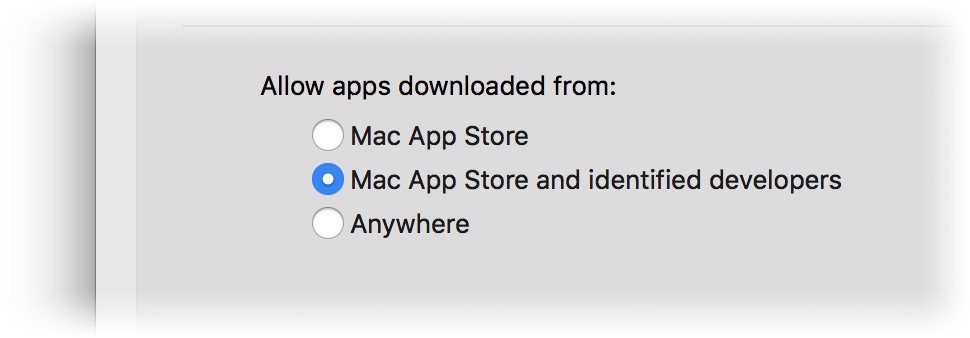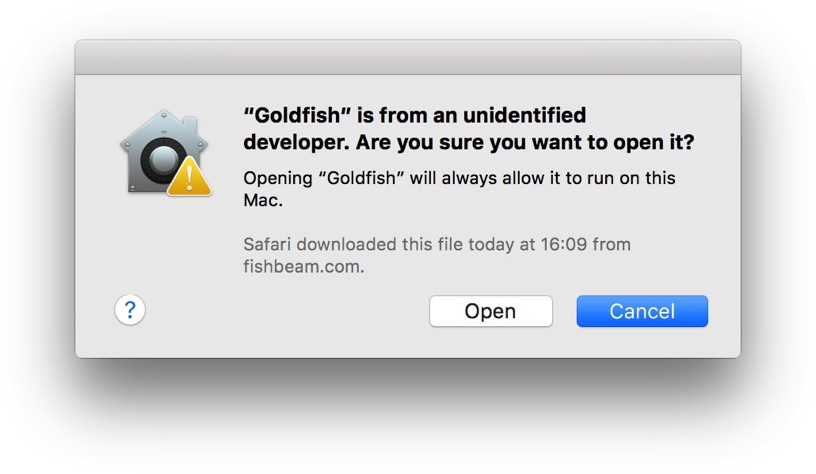
Software from the Mac App Store
If you have downloaded an app from the Mac App Store, you don't have to do anything. It will work on macOS.
Our Apps on macOS 10.8 or Later
All our apps work perfectly with macOS 10.8 or later. But because of Apple's new Gatekeeper feature, it needs sometimes a few steps to launch an app for the first time in macOS. Please read this page if you want to run our apps with macOS 10.8 or later.
Correct System Preferences
If You have downloaded the app from our website, please make sure that you have the correct system configuration:
- Open the app System Preferences and choose Security & Privacy
- Make sure that Allow apps downloaded from: is set to Mac App Store and identified developers (default option) or Anywhere
Apps from Unidentified Developers
Now you can start the app that you have downloaded. If that does not work, for ecample because you want to use an older app:
- Look for the app in the Finder (usually it is installed in the Applications folder)
- Do a right click (ctrl-click) on the app and choose Open
- Click in the following dialogue on Open
- Now the app will always run on your computer